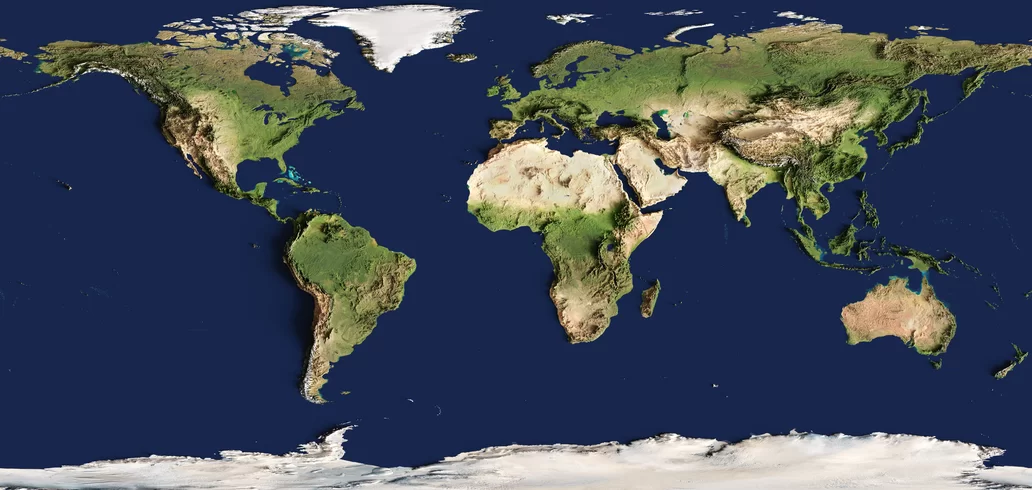Special
How to Recover Deleted Photos Without an App: Step by Step
Learn how to recover deleted photos without an app using native cell phone methods, automatic backups and tips that really work on Android and iPhone.
Advertisement
Without installing anything: discover quick and effective methods directly on your cell phone.
Losing important photos can be frustrating, but there is a solution! It is possible to recover deleted photos without an app using features that already exist on your phone.
Many people don't know, but Android and iPhone have native functions that allow you to restore deleted images without having to download anything or risk your security.
So, do you want to know how to use these simple and effective methods? Keep reading and discover step by step how to recover your memories quickly and safely!
Free Methods to Recover Deleted Photos Without App
Not all is lost when a photo disappears from your phone. There are simple and effective ways to recover deleted images without installing any external applications.
Below, see the main free methods that you can use directly on your device, taking advantage of resources already available on the Android or iOS system.
Checking the Recycle Bin or “Recently Deleted” Folder
First of all, go to your gallery and look for the folder called “Trash” or “Deleted”. Many images stay there for up to 30 days.
This feature exists on both Android and iPhone, and is the fastest and most practical way to recover deleted photos without an app.
If the photo is still there, just tap “Restore” and it will automatically return to your main gallery, with no loss of quality.
Recovering photos via Google Photos or iCloud
If you use Google Photos, go into the app, go to “Trash” and see if the image can still be restored with one click.
On iPhone, iCloud automatically backs up your photos. Go to “Photos > Recently Deleted” and tap “Recover” to restore lost images.
These cloud solutions offer security and convenience, in addition to being reliable and widely used methods for recovering deleted files.
Using mobile file manager
Some Android phones have native file managers, such as Samsung's “My Files” or Google's “Files”.
In them, you can explore hidden folders and find copies automatically saved by applications, especially photos sent via WhatsApp or saved via browser.
This feature is useful when the image has been moved, not deleted. This way, you can restore deleted photos without relying on external apps or software.
Restoring images from automatic system backup
In many cases, the Android or iOS system itself automatically backs up photos, even without the user noticing.
To check this, go to your phone's settings, look for “Backup and restore” and see if there is a recent copy of your files.
With just a few clicks, you can recover deleted photos directly from the backup, without having to resort to complicated or expensive programs.
However, it is worth remembering that, to ensure the effectiveness of backups, it is important to keep cloud storage active and synchronized.
Also, make sure your backup includes photos and videos, as many users forget to enable this option.
Does it work on all phones? See limitations by system
Although there are free ways to recover deleted photos without an app, the results can vary greatly depending on the cell phone's system.
Some features are unique to Android or iOS, and recovery success depends on settings like having backup enabled or using services like Google Photos and iCloud.
Below, understand how this affects your device and see the main differences that you should consider before trying to recover your images.
Android phones: versions with and without Google Photos
On Android phones with Google Photos installed, it is easier to recover deleted photos, as the app stores them in the cloud for up to 60 days.
Without Google Photos, Android relies on the gallery's native trash can, which can vary from manufacturer to manufacturer (Samsung, Motorola, Xiaomi, etc.).
If your phone is older or doesn't have updated features, the chance of restoring deleted photos without an app may be much lower.
iPhones: How Apple's Recovery System Works
On the iPhone, the iOS system has a folder called “Recently Deleted”, which automatically stores deleted photos for up to 40 days.
Additionally, if you have iCloud Photos turned on, you can retrieve images from any device by logging into icloud.com with your Apple ID.
However, if the user has disabled the cloud or deleted photos directly from there, restoration may be impossible without external software.
Devices without active cloud: what to do in this case
If your phone doesn't have cloud backup enabled, the chances of recovering photos are slim, but there are still possible ways.
In such cases, it is essential to check internal system folders, such as application cache, or connect it to the computer to explore the directories.
It's also worth looking into services like WhatsApp Web or Google Drive, which may contain automatic copies of lost images.
Another tip is to check whether the images were recently sent to emails or social networks, as this can serve as a recovery alternative.
When is it not possible to recover without external help?
Even with free methods, there are cases where recovering deleted photos without an app becomes almost impossible with just the cell phone's resources.
This happens when the files have been permanently deleted and the system has already overwritten the data, making direct restoration difficult.
If this is your case, it is worth considering using specialized photo recovery applications, which perform deeper scans of the device's memory.
Another alternative is to seek professional help, especially when the photos have sentimental value or are important for work.
Apps to recover deleted photos: when only they can help you
If native methods fail, there is still a way out. Specialized applications can access deeper layers of your phone's memory.
They identify deleted files that no longer appear in the gallery or in the cloud, offering a real chance of recovering even old photos.
With free and secure options, these apps are ideal for those who have lost important images and need a practical and efficient solution.
Discover now which are the best applications to recover deleted photos and choose the right tool to recover your memories with just a few taps.

Apps to recover deleted photos
Learn how to recover deleted photos from your cell phone with the best applications and practical tips.
You may also like

Tata Consultancy Services Earns US$1,400,000/Month – Here’s What’s Behind It
TCS pays up to US$$332.64/month for entry-level roles with real benefits. Understand how these opportunities work and what's behind it.
Keep Reading