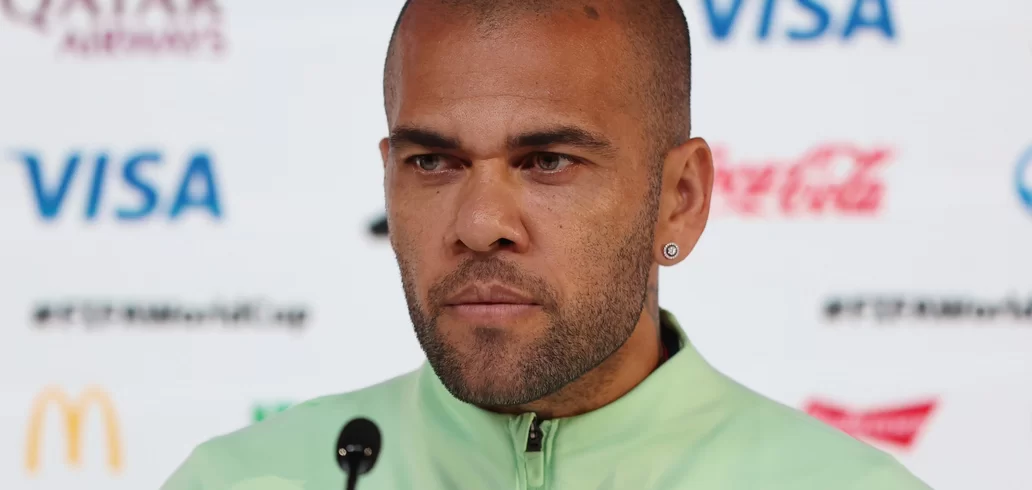Applications
How to view real-time satellite images using apps
Discover how to view satellite images in real time using applications packed with features and advantages.
Advertisement
Not even the sky is the limit with these apps!
Have you ever imagined being able to see the world from above, in real time, directly from your cell phone? Today, we’ll explain how to see satellite images in real time using apps.
Additionally, we detail the pros and cons of using these tools, presenting some of the best options available with direct links to learn more about them!
Top Satellite Image Apps
What are you looking for?
Today, satellite imaging applications transform a technology previously restricted to scientists and specialized professionals into something accessible to anyone.
So, these apps offer a detailed and practical look at our planet, with details on climate change, tourist attractions and more!
In this article, we’ll explore some of the best options available with tips for making the most of the features on offer. Let’s begin our digital journey into space!
What to know before downloading apps to find out how to view satellite images
Before understanding how to view satellite images in real time, it is important to understand how these applications work.
Therefore, we detail some of its limitations and, mainly, the necessary precautions to guarantee your digital security.
Features that make the difference
- Real-time updates: Not all apps offer snapshots. Some work based on previously captured images that are updated at intervals.
- Additional resources: In addition to images, many applications offer extra tools, such as thematic maps, climate data and even natural disaster predictions.
- Device Compatibility: Check if the app works well on your phone or tablet and if updates are frequent.
Digital security: you can never be too careful!
- Permissions requested: Be careful about what the app asks for in order to work. If it requires access to unnecessary data, such as contacts or personal files, it's best to be suspicious.
- Privacy guaranteed: Choose apps from well-known, trusted developers who have clear policies about how your data will be used.
- Avoid unknown links: Always download apps directly from official stores, such as Google Play or the App Store, to reduce the risk of malware.
Discover the 3 most used satellite imagery applications
Now that you know the pros, cons, and tips on how to view real-time satellite images using apps, it's time to learn more about these tools!
Google Earth
If you still don't know how to view satellite images, Google Earth is one of the best-known applications when it comes to exploring satellite images.
With it, you can “travel” the world without leaving home, viewing everything from big cities to the most remote corners of the planet.
Additionally, it allows you to switch between different types of views, such as aerial images, terrain maps, and even 3D simulations, offering a rich and immersive experience.
Thus, the main advantage of Google Earth is its intuitive interface, which makes it easy to use even for beginners. Furthermore, the app is free and accessible on several platforms.
How to View Real-Time Satellite Images Using Google Earth
- Search the location: Use the search bar to find the place you want to explore. It can be a city, country or specific coordinates.
- Turn on preview mode: Explore different layers of imagery, such as aerial views, terrain maps, or 3D.
- Check real-time updates: While some imagery is static, Google Earth Pro offers more recent data in certain regions.
- Use “Street View”: To explore the location at ground level, drag the yellow stick figure icon to the desired area.
EarthNow!
Earth Now is an application developed by NASA that allows you to monitor environmental data from our planet in near real time.
Thus, the app uses information collected by satellites to highlight different phenomena, such as global temperatures, carbon dioxide levels and even the concentration of ozone in the atmosphere.
Thus, among its main features, Earth Now offers thematic maps that show climate and environmental conditions in a visual and easy-to-understand way.
How to View Real-Time Satellite Images Using EarthNow!
- Open the app and explore the interface: Earth Now displays an interactive view of the planet with different layers of environmental data.
- Select data layers: Choose from a variety of options such as temperature, pollution or carbon dioxide levels.
- Follow in real time: Visualize satellite data changes as they happen, with dynamic animations and graphics.
- Access scientific information: Tap specific areas to get deeper details about the state of the environment in that region.
EOSDA LandViewer
THE EOSDA LandViewer is an advanced satellite image analysis platform, ideal for professionals who need accurate and up-to-date data.
In this way, the platform offers access to real-time images from various satellites, such as Landsat and Sentinel, allowing you to monitor changes and phenomena around the world.
In addition, LandViewer also features historical imagery, offering a detailed view of transformations over time.
How to view real-time satellite images with EOSDA LandViewer
- Select images: The app provides access to real-time satellite imagery and historical data from multiple sources, including Landsat and Sentinel.
- Apply view filters: Customize images with different filters, such as NDVI (Normalized Difference Vegetation Index) for vegetation analysis or other environmental parameters.
- Download or share the images: After viewing, you can save or share the generated images and reports, facilitating professional use.
Pros and cons of apps: find out how to view satellite images
Satellite imaging applications offer incredible possibilities, but like all technology, they come with pros and cons.
So, before you start using them, it’s worth checking out what you can gain and what you need to take into consideration.
Pros
- Accessible exploration: You can “travel” the world without spending anything, exploring remote locations or famous tourist destinations with just a few clicks.
- Advanced features: Some apps offer extra information, such as heat maps, pollution levels or forecasts of natural phenomena.
Cons
- Battery and data consumption: These apps can be heavy, consuming a lot of cell phone power and mobile data.
- Permissions dependency: Many apps ask for access to location and other information, which can be invasive if they are not trusted.
Free connection anywhere: Discover apps to find Wi-Fi passwords!
Now that you know how to view real-time satellite imagery, we have more ways to further optimize your digital experience!
So, how about learning how to discover Wi-Fi passwords in a practical and safe way?
Below you will find our article on apps to find Wi-Fi passwords and discover how to ensure a faster and hassle-free connection.

Free Wi-Fi anywhere: discover the apps!
You can use Wi-Fi password apps to connect to networks anywhere!