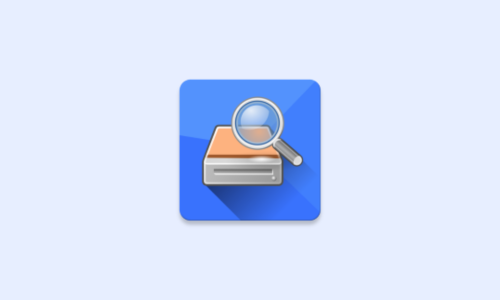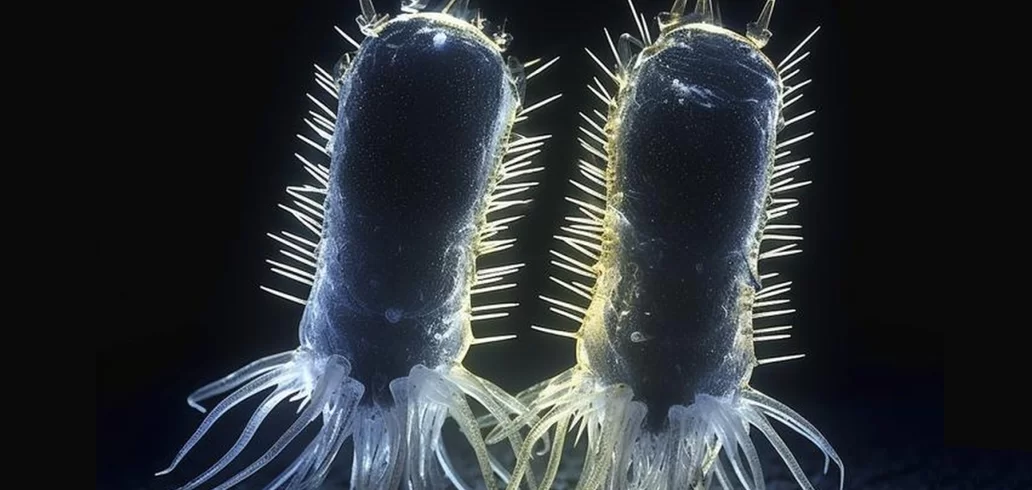Applications
How to Recover Deleted Photos from Cell Phone: Simple and Effective Methods
Learn how to recover deleted photos from your cell phone with simple methods and efficient tools.
Advertisement
Have you ever lost important photos? Learn how to recover them!
Have you lost important photos and are in despair? Don't worry, we understand! After all, this article will show you how to recover deleted photos from your cell phone!
The good news, however, is that there are simple methods, and with a few quick actions and the right tools, it is possible to recover these images.
Therefore, in this article, we will present effective solutions for you to learn how to recover your memories and important records quickly and practically.
Magical apps that recover your photos in minutes
When searching for how to recover deleted photos from your cell phone, apps appear as life-saving tools.
These apps perform super detailed scans of your storage and help you recover deleted photos. Let's take a look at the best ones.
EaseUS
EaseUS works by performing a full scan of your device's storage, locating files that have not yet been overwritten by new data.
Thus, this technique allows you to identify photos that, although deleted, are still stored in the system.
With this application, you can preview the found images before restoring them, ensuring that you recover exactly the files you want.
Furthermore, a great advantage of EaseUS is that it does not require root access on Android, which makes the process safer and more accessible.
Finally, with just a few clicks, you can save the recovered images directly to your device or to cloud services like Google Drive and Dropbox.
DiskDigger
DiskDigger is a great choice for Android users who need to recover deleted photos.
The app then scans the device's storage, looking for files that can still be restored.
The app has two modes: basic, which does not require root and is ideal for recovering recent images, and advanced, which requires root and allows for a more in-depth scan.
With DiskDigger, you can preview found files before recovering them, helping you select only the images you really want to restore.
You can then save the files directly to your device or upload them to cloud services like Google Drive or Dropbox, ensuring a secure copy.
Dr.Fone
Dr.Fone is compatible with both Android and iOS devices, offering tools beyond recovery, such as data backup and system repair.
To recover photos, Dr.Fone performs a deep scan on the device, identifying deleted files that are still stored in the memory.
On Android devices, it may require root to access more protected areas of the system, increasing the chances of recovering old images.
Additionally, it allows you to preview the recoverable images and save them directly to your phone or transfer them to your computer or cloud services.
The app offers a free version for initial testing and paid options with more advanced features.
How to Recover Deleted Photos from Cell Phone: Is It Really Possible?
When you delete a photo from your phone, it doesn't disappear forever.
In fact, the system marks that space as free for new data, but the photo remains “hidden” until something new is saved in its place.
That's why it's important to act quickly! The less you use your phone after deleting photos, the greater your chances of recovering them. Cool, right?
There are several ways to recover these photos, such as checking your phone's trash, checking automatic backups or using apps, and we will detail each option later.
Now, remember: even though it’s not guaranteed that you’ll recover everything, these tips greatly increase your chances. So, it’s worth a try!
Discover other strategies on how to recover deleted photos from your cell phone!
Now that you know the best applications and how to recover deleted photos from your cell phone with these tools, we have brought you extra tips to help you with this task.
However, before we go into details, it is worth remembering that each operating system has its own particularities.
So, this means that the paths to recovering your photos may vary, but don't worry: we'll explain everything in detail!
Recovering Photos on Android
On Android, deleted photos usually end up in the “Recycle Bin” or “Recently Deleted Photos Folder”.
The way is very simple: open the “Gallery” or “Photos” app and look for “Trash”. There, you will find the images deleted in the last 30 days.
Then, just select what you want back and tap “Restore”. That way, the photos will quickly return to the main gallery.
Now, if your “Recycle Bin” is empty, don’t worry. There are specialized apps that can help you recover those photos anyway.
Recovering Photos on iOS
On iOS, the process is very similar. First, open the “Photos” app and scroll down to the “Recently Deleted” folder.
This folder is like a trash can, where photos are stored for up to 30 days. So, select the images you want to recover and click “Recover”.
Within seconds, they'll be back in the original album. However, if the photos aren't there, you can check in iCloud to see if you had backup enabled.
Backup: The savior you may not know you have!
Did you know that many cell phones automatically back up your photos? Well, that's right! Services like Google Photos, iCloud and OneDrive can be your salvation in these times.
In Google Photos, just open the app, search for the image and tap “Restore”. Pretty easy, right?
In iCloud, you can access it via the website or the “Photos” app on your iPhone and search the backup.
If you use OneDrive, log in to your account, find the pictures folder and restore whatever you want. Important: always check if you are in the correct account to avoid surprises.
Ultimately, these automatic backups are a lifesaver and ensure that your photos are safe, even if something happens to your device.
Transform your everyday life with apps to listen to free music!
After recovering your deleted photos, how about making your day even better? Imagine organizing your memories while listening to your favorite music without spending a dime!
For this, there are several free applications to listen to music directly on your cell phone, bringing more practicality and joy to your daily life.
Discover the best apps to transform your routine with incredible playlists and enjoy the best of technology in an easy and accessible way.
Just access the article below to see how simple it is to fill your day with good music!

Top apps to listen to free music
Free music listening apps offer unlimited, personalized access to a vast music library.